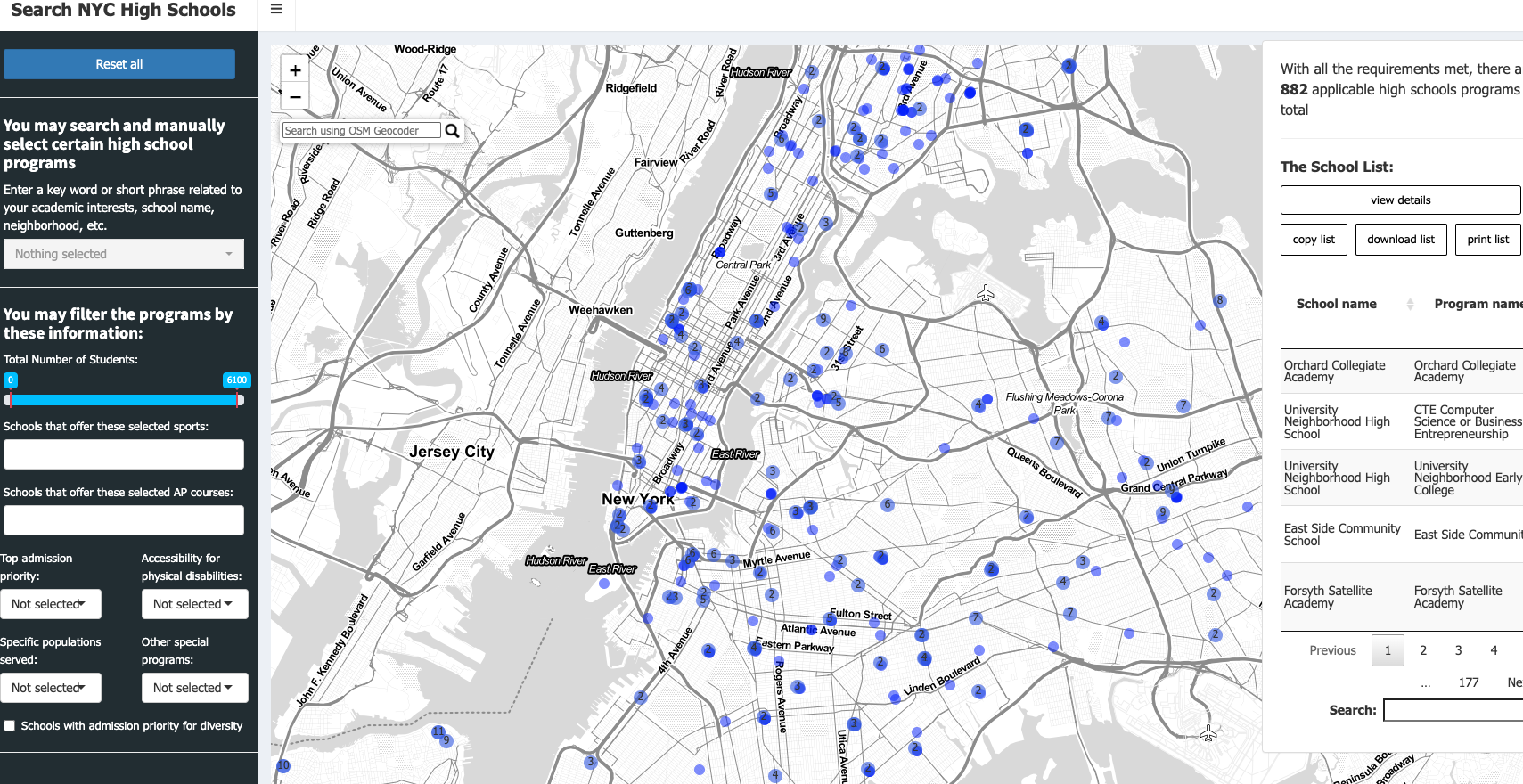Exploring NYC High School Options?
Click on either button below. Start with the user guide for a general overview of the tool or jump right in to the SchoolSearch Tool to start exploring any of 800+ high school programs offered by the NYC Department of Education.
Our search tool is free and open to anyone. It offers easy to use filters so you can focus on what matters to YOU. And it allows you to quickly save, print or copy your lists for future reference. No password required and no personal information is collected. It’s just a simple tool designed to help middle school students and parents navigate the complicated NYC High School application process.